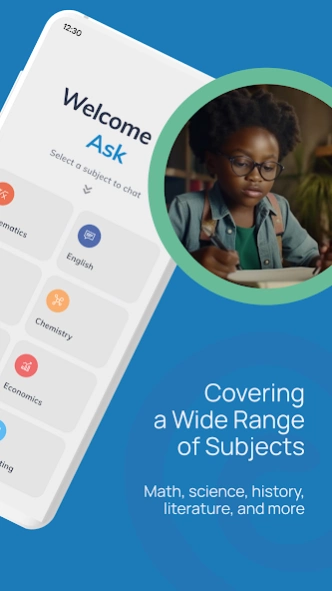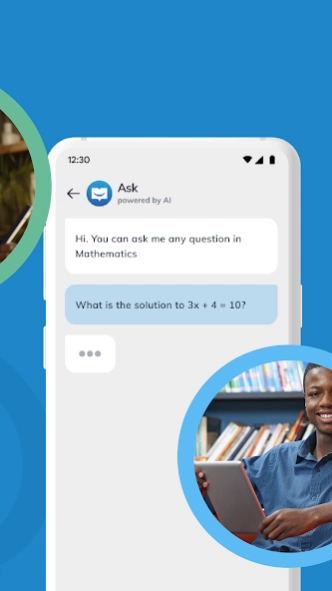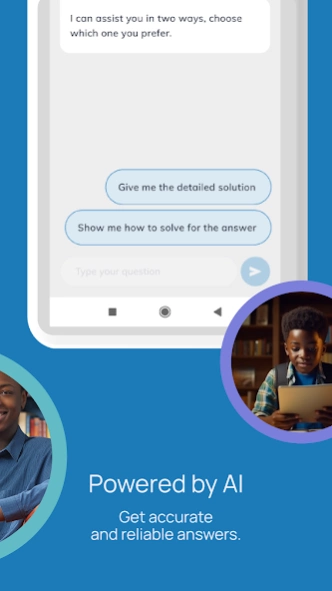Ask by uLesson 1.0.1
Free Version
Publisher Description
Ask by uLesson - AI-powered Homework Help for uLesson Learners
Introducing Ask by uLesson, the trusted solution for all your homework needs. Say goodbye to difficult homework questions and hello to academic success with our powerful AI technology. Ask by uLesson is here to provide students like you with unparalleled assistance on your academic journey.
With Ask by uLesson, you'll receive instant and accurate answers to all your homework questions. Our AI-powered platform is designed to be your reliable study buddy, offering comprehensive homework help for primary, junior, and senior secondary students.
From quick solutions to deep explanations, our app has got you covered across a wide range of subjects. Whether it's math, science, history, or literature, Ask by uLesson is your go-to resource for comprehensive homework support. Experience the magic of Ask by uLesson today and unlock the key to effortless learning. Let's make homework fun, exciting, and oh-so-easy!
Features:
🔍 Instant Answers: Get quick solutions to your homework questions.
✅ Accurate Responses: Our AI algorithms ensure accurate and reliable answers.
📚 Wide Range of Subjects: From math and science to physics and government we cover it all.
🔢 Step-by-Step Explanations: Understand the concepts behind the answers.
🎯 Personalised Learning: Receive customized recommendations based on your performance.
About Ask by uLesson
Ask by uLesson is a free app for Android published in the Teaching & Training Tools list of apps, part of Education.
The company that develops Ask by uLesson is uLesson Education. The latest version released by its developer is 1.0.1.
To install Ask by uLesson on your Android device, just click the green Continue To App button above to start the installation process. The app is listed on our website since 2024-04-12 and was downloaded 6 times. We have already checked if the download link is safe, however for your own protection we recommend that you scan the downloaded app with your antivirus. Your antivirus may detect the Ask by uLesson as malware as malware if the download link to com.ulesson.askbyulesson is broken.
How to install Ask by uLesson on your Android device:
- Click on the Continue To App button on our website. This will redirect you to Google Play.
- Once the Ask by uLesson is shown in the Google Play listing of your Android device, you can start its download and installation. Tap on the Install button located below the search bar and to the right of the app icon.
- A pop-up window with the permissions required by Ask by uLesson will be shown. Click on Accept to continue the process.
- Ask by uLesson will be downloaded onto your device, displaying a progress. Once the download completes, the installation will start and you'll get a notification after the installation is finished.